What is an RJ45 network cable? How to connect the RJ45 network cable connector?
- News

In daily life, whether it is a general household or an industrial field, you can often see RJ45 network cables, because the Internet has long become an indispensable part. This article will analyze RJ45 network cables in depth, from basic introduction to application. The RJ45 network cable connector connection method, which is relatively unknown to most people, will also be carefully explained with diagrams.
● What is RJ45 network cable
1. Introduction of RJ45 network cable
2. Advantages of RJ45 network cable
RJ45 network cables provide a fixed-line connection that allows for faster data transfer, improved stability, and greater security at an affordable price. Therefore, RJ45 network cables are very attractive for both professional and personal use and are the most commonly used transmission medium when wiring networks.
3. RJ45 network cable application location
In addition to being used for office or home networking, RJ45 network cables also have other broader uses. By introducing the EtherCAT protocol, the scope of application can be extended to factory work spaces and other areas.
Some emerging applications using RJ45 technology include:
- Factory Automation
- Industrial process control
- Industrial robots (manufacturing and assembly)
- Test and measurement systems
- Quality Control System
- Voice over Internet Protocol (VOIP) systems and devices
- Internet of Things (IoT) Network Devices
● Introduction of RJ45 network cable
1. Wire specifications
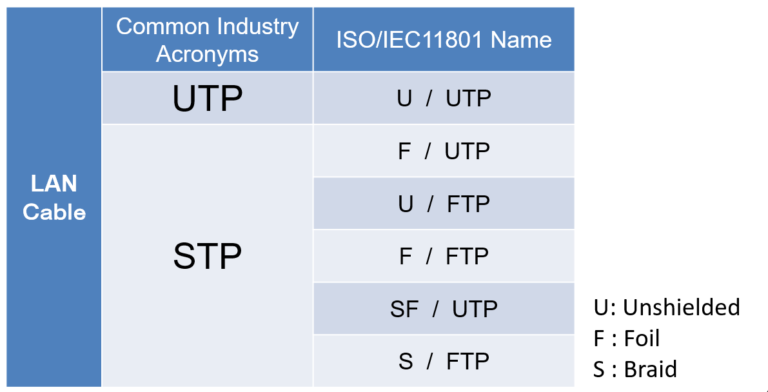
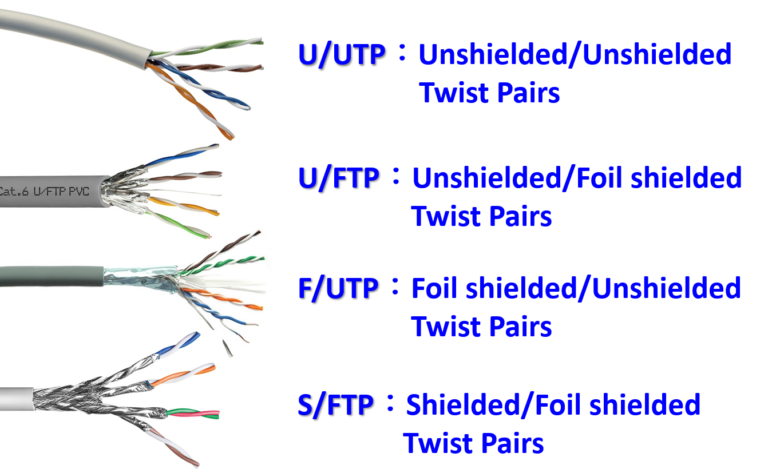
2. Network lines of different colors and their uses
- Orange/white, orange is used to send data (TX). It is a twisted pair.
- Green/white, green are used to receive data (RX). It is a twisted pair.
- Blue/white and blue are two-way lines. It is a twisted pair.
- Brown/white, brown are two-way lines. It is a twisted pair.
● RJ45 network cable connector connection method
The most common RJ45 network cable connector looks similar to a telephone line plug, but is larger.
RJ45 connectors are commonly used for copper cable (such as Cat5e, Cat6, Cat6a, etc. for Ethernet) connections.
They support shorter connection distances and are suitable for network connections in homes, offices, and small businesses.
The appearance and pin positions are shown in the figure below, which is generally called an 8P8C (8 Positions 8 Contacts) connector.
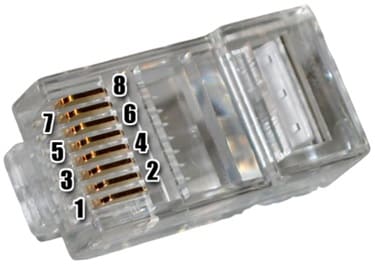
1. RJ45 cable sequence
According to the definition of TIA-568-2, the wiring sequence of cables and RJ45 can be defined as T568A or T568B.
The standard stipulates the wiring sequence when the 8 wires of the twisted pair are connected to the RJ-45 interface.
- T568A:green/white, green, orange/white, blue, blue/white, orange, brown/white, brown
- T568B:orange/white, orange, green/white, blue, blue/white, green, brown/white, brown
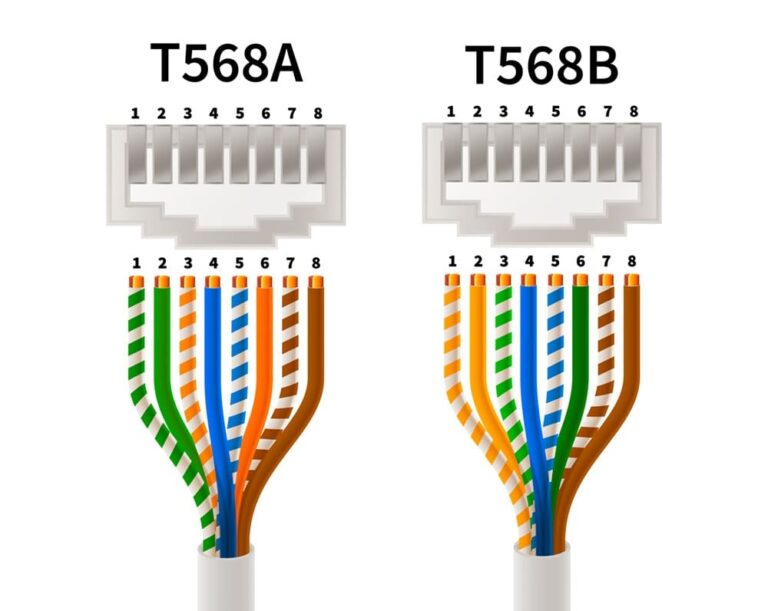
2. RJ45 connector connection method
In response to different application occasions, two different connection methods are distinguished.
a. Straight-Through
The RJ45 at both ends of the network cable are made with T568B line sequence and are used in the following situations:
- Computer connected to ADSL modem
- Brain Connection Router WAN Socket
- Computer connected to router LAN socket
- Computer connection HUB or SWITCH
b. Crossover
The RJ45 at one end of the network cable is made with T568A line sequence, and the other end is made with T568B line sequence. It is used in the following situations:
- Computer connection computer
- HUB Connection HUB
- SWITCH Connection Switch (SWITCH)
● JetHarness Customized RJ45 Network Cable Service
1. Provide a full range of high-quality materials:
- Cables – Cat.5e, Cat.6, Cat.6a, Class F, Cat.8
- RJ45 – RJ45 plug, RJ45 plug with metal shell, high quality metal RJ45
2. All network patch cords have passed the FLUKE DSX2-8000 copper cable analyzer test.
3. A FLUKE DSX2-8000 test report will be included with every shipment.
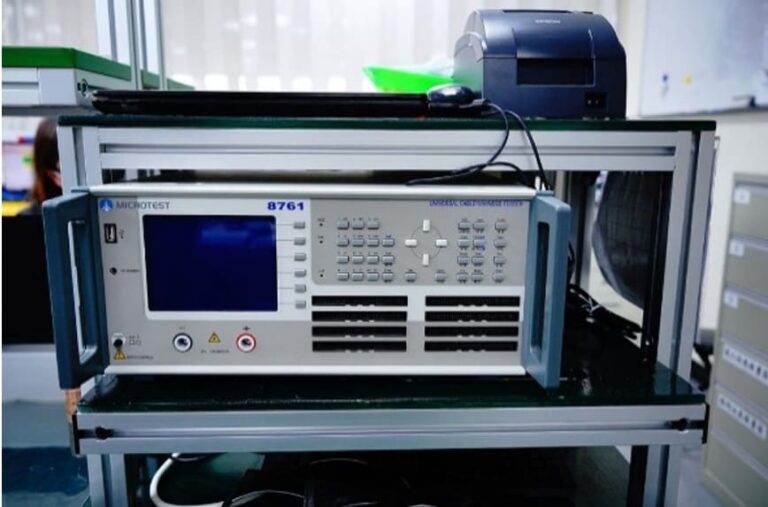
Microtest Precision Four-Wire Wire Tester |

FLUKE DSX2-8000 |
Further reading: What is Ethernet? Which Ethernet route is right for me?
New Visitor
Manufacturing Production
Safety Instructions
About Us
Terms of Service
© 2022 Jet Harness
Design by NSS Group