What is Ethernet? Which Ethernet route is right for me?
- News

In today’s digital age, Ethernet has become an indispensable tool for connecting the world. Whether in homes, offices or data centers, Ethernet is one of the main means to achieve efficient communication and data transmission.
This article will introduce what Ethernet is, the types of Ethernet cables, and how to choose the right Ethernet cable. Whether you are a novice or an experienced network professional, this article will provide you with professional Ethernet knowledge and help you solve the problems you encounter with Ethernet cables.
●What is Ethernet?
Ethernet is a technology that allows different computers and devices to share data quickly and easily with each other. It allows our computers, mobile phones, printers, etc. to connect to each other so that we can transfer files, videos, music, etc. between these devices.
●Types of Ethernet Cables
1. Ethernet cable type
Ethernet cables come in many different types, specifications, and materials, most of which are coded in English or numbers.
For example, the diameter of a conductor is represented by “digital AWG.”
Common Ethernet cable grades are divided into Cat.5e, Cat.6, Cat.6A, CLASS F (Cat.7), CLASS Fa (Cat.7A), and Cat.8.
Below we use a table to show the bandwidth, speed, and types of connectors for different grades of cables.
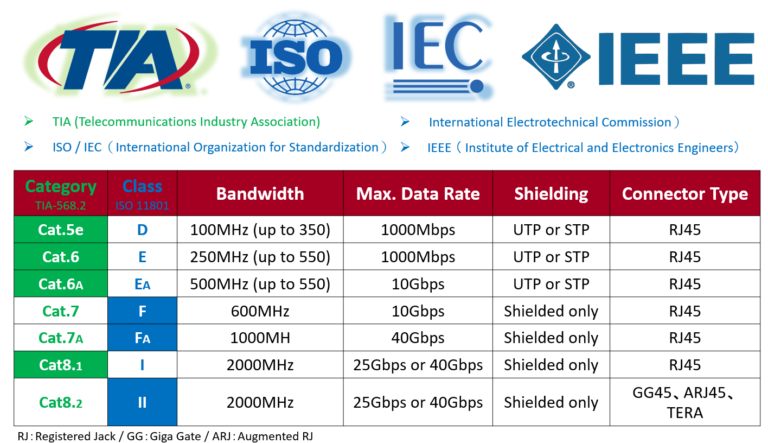
2. Ethernet connector
An Ethernet connector is a plug or interface used to connect devices such as computers, routers, switches, etc. to an Ethernet network. There are two main types of this connector, namely RJ45 and fiber optic connector.
a. RJ45 connector
This is the most common Ethernet connector and looks similar to a telephone line plug, but is larger. RJ45 connectors are commonly used for copper cable (such as Cat5e, Cat6, Cat6a, etc. for Ethernet) connections. They support shorter connection distances and are suitable for network connections in homes, offices, and small businesses.
b. Fiber Optic Connector
Fiber optic connectors are mainly used in fiber optic networks. They are able to transmit larger amounts of data and support longer connection distances. Different types of fiber optic connectors include ST, SC, LC and MTP/MPO, which are used for different fiber optic media and network standards.
●How to choose a suitable Ethernet route
1. Transmission speed
When choosing an Ethernet cable, make sure it supports a transfer speed greater than or equal to the speed provided by your Internet Service Provider (ISP). For example, Cat.5e and Cat.6 have a maximum speed of up to 1Gbps, which is sufficient to support general home networks and is cost-effective.
Simply put, Cat.5e supports 100M, Cat.6 supports 1G, Cat.6A supports 10G, and Cat.8 supports 40G. The larger the number, the faster the transmission speed, the larger the flow, and the higher the level.
2. The importance of distance
The internal structure of the Ethernet network cable will affect the performance during distance transmission, and the appropriate length must be selected based on the distance between devices.
If you are connecting to the Internet in a small space with crowded items, you can choose to use a multi-core network cable. In addition to the fact that each wire core is made of multiple copper wires twisted together, which makes the wire more flexible, the transmission speed is not inferior to a single core in a short distance due to the increased conductive surface area.
Single-core cable has only a single copper wire inside each core, so the signals are not easily interfered with each other during transmission, and the stability is better, making it suitable for long-distance wiring. However, since the wire itself is relatively hard, it is difficult to detour or bend it when encountering complex terrain, so it is recommended to plan the space for wiring in advance before purchasing.
●JetHarness Customized Ethernet Routing Service
1. Provide a full range of high-quality Ethernet cable materials
- Cables – Cat.5e, Cat.6, Cat.6a, Class F, Cat.8
- RJ45 – RJ45 plug, RJ45 plug with metal shell, high quality metal RJ45
2. All network jumpers have passed the FLUKE DSX2-8000 copper cable analyzer test
3. All products will be shipped with a FLUKE DSX2-8000 test report
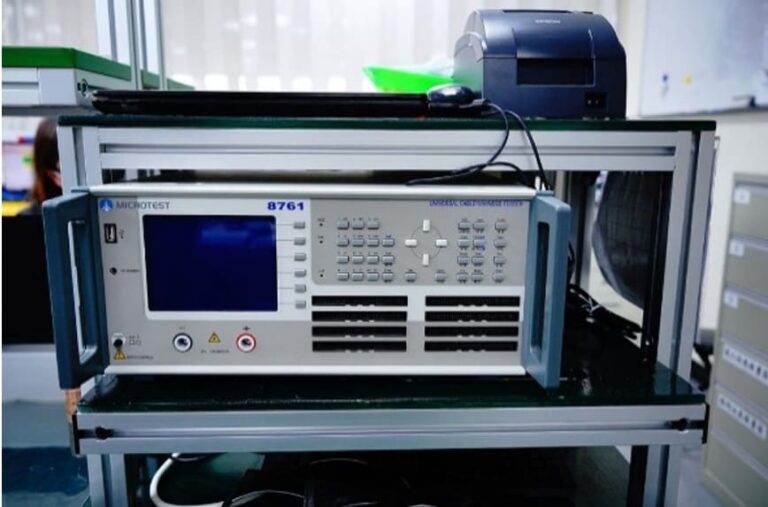
Microtest Precision Four-Wire Wire Tester |

FLUKE DSX2-8000 |
New Visitor
Manufacturing Production
Safety Instructions
About Us
Terms of Service
© 2022 Jet Harness
Design by NSS Group