What is a D-sub connector?
- Latest news

● Introduction to D-Sub Connectors
1. Name of D-Sub connector
The full name of D-Sub is D-subminiature. The connector is named “D” because it looks like a capital letter D in terms of structure.
When the connector was first invented, it was the smallest compared to the interfaces at the time, so it was nicknamed “subminiature”. This is where the name D-Sub connector comes from.
2. Differences between D-Sub and VGA
The D-Sub connector is widely used in the VGA (Video Graphics Array) interface that outputs analog signals on display cards.
Its plug is designed in a three-row, five-column, 15-pin format, which coincides with the configuration of D-SUB, so D-Sub is also called the VGA interface.
But actually the name D-Sub refers to all connectors that are trapezoidal in appearance and have pins inside, not just VGA.
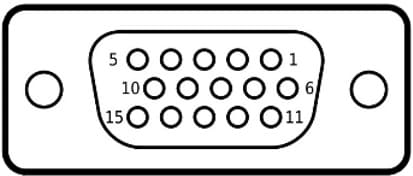
3. D-Sub Pins
The current D-Sub connectors have the following pin configurations: 9 PIN, 15 PIN, 25 PIN, 37 PIN, and 50 PIN.
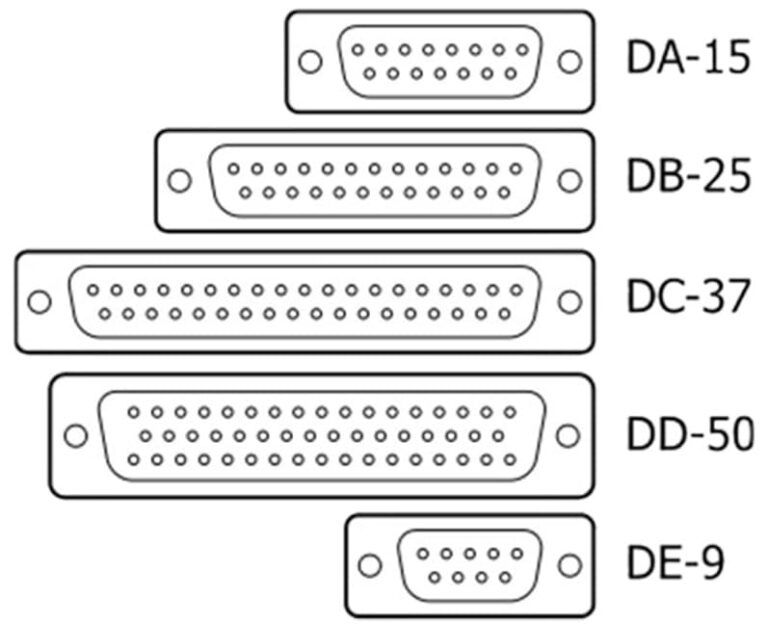
D-Sub is still widely used in:
- Communication port – such as RS-232
- Network port
- Computer video output – CGA, EGA, VGA
- Game console controller port – joystick
- Other
● Advantages and Disadvantages of D-Sub Connectors
1. Advantages of D-Sub Connectors
- Rugged and durable structure: The D-sub connector adopts a metal shell structure and a threaded connection method, which has strong vibration and tensile resistance and is suitable for working in harsh environments.
- Support high-speed data transmission: D-sub connectors can generally support higher data transmission rates, especially high-density D-sub (HD D-Sub) connectors.
- Easy to plug and unplug and stable connection: The D-sub connector adopts pressure plug-in method, which is easy to plug and unplug, has stable connection and good contact performance.
2. Disadvantages of D-Sub Connectors
- Large space occupation: Due to the large structure of the D-sub connector, it has certain limitations in terms of space usage and wiring design.
- Complex installation and wiring: The installation and wiring of D-sub connectors require more attention and precision, otherwise it will result in poor connection or data transmission errors.
- Not suitable for sealed environments: D-sub connectors are generally not suitable for sealed and waterproof environments and may be risky in wet or explosive environments.
● DVI and HDMI are newer than D-Sub
1. What is DVI

2. What is HDMI

HDMI (High-Definition Multimedia Interface), a high-definition multimedia transmission interface, is the highest-level video transmission specification jointly developed by seven international home appliance manufacturers.
HDMI is designed based on DVI, but can provide higher audio and video signals.
● How to convert D-Sub to HDMI or DVI
1. D-Sub to HDMI connection method
The conversion process from D-Sub to HDMI requires converting analog signals into digital signals, so the adapter usually needs to have a built-in dedicated chip to complete the signal conversion.
The chip also needs to be powered, so pay attention to whether the D-Sub to HDMI adapter comes with a dedicated power cord. Generally, you only need to connect the power cord to the computer’s USB port.
2. DVI to HDMI connection method
Usually there are two types of adapters or adapter cables. It is recommended to choose an adapter cable to directly convert the DVI signal into an HDMI signal via one line.
The connection is simple and the transmission is more stable.
Taking the commercially available HDMI to DVI transmission cable that supports DVI-D dual channels as an example, connect the DVI end to the computer and the HDMI end to the T1 touch screen.
3. Common problems with D-Sub to HDMI and DVI
Q1. There is video but no sound?
- D-Sub itself does not support audio output. The D-Sub to HDMI adapter may come with a 3.5mm audio cable to output sound from the computer. Please connect the audio cable to the adapter and the computer headphone jack, and the sound can be input to the screen via HDMI.
- DVI itself does not support audio output. When using DVI to HDMI, the sound can only be output through the computer/host device. Please connect headphones or speakers to the computer’s audio output port.
Q2. After the transfer, the display is poor or there is no picture?
- Restart the computer so that the graphics card can be reactivated and detect input signals after the computer is turned on.
- Reseat and confirm each end is securely connected.
- Check that the input source setting on the screen is switched to HDMI.
- If it is D-Sub to HDMI, please connect the power cord to the D-Sub adapter. Insufficient power may cause the adapter chip to not work properly, resulting in unstable display of the picture.
Q3. Will the image quality deteriorate after the conversion?
The grayscale range (RGB Range) of DVI and D-Sub is 0~255, while that of HDMI is 16~235, so converting to HDMI will lose 13% of the grayscale.
Q4. How long can the adapter cable be?
The longer the cable is, the more signal attenuation there is, which can easily lead to unstable image input. It is better not to exceed 15M.
JetHarness Customized D-Sub Multi-Purpose Cable
We have introduced localized domestically produced 9-, 15-, and 25-core shielded high-quality cables, paired with localized domestically produced D-SUB connectors.
If there are specific brand requirements, JetHarness can also provide cables from world-renowned brands such as ALPHA WIRE, LAPP, and BELDEN, and connectors such as Amphenol,
TE Connectivity, NorComp, HARTING, Molex, ITT Cannon, JAE, etc., absolutely satisfying customers’ product needs and desire for quality.
New Visitor
Manufacturing Production
Safety Instructions
About Us
Terms of Service
© 2022 Jet Harness
Design by NSS Group